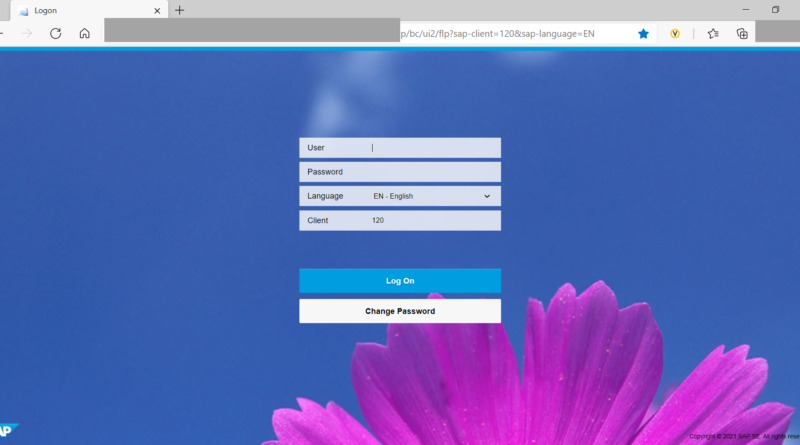Fiori Launchpad
One of the main focus areas of S4HANA, is the development of modern user interfaces (UI) which are more in line with other web-based interfaces similar to what end-users will access on the internet. To facilitate this, SAP introduced the Fiori launchpad as the primary UI for access applications similar to what SAP GUI or NWBC were used on earlier releases. While the SAP Gui is still used a lot for administration or configuration transactions, business users can use the Fiori launchpad to complete their daily tasks.
The Fiori launchpad can be accessed through the web-browser using a URL of the form given below – “https://<server name>:<port>//sap/bc/ui2/flp?sap-client=<clientid>&sap-language=<language code like EN>”
The login screen looks similar to the one below, and users would enter their credentials to log in. Fiori in Italian happens to mean flower or flowery and the photo of the flower in the background is a nod to the same.
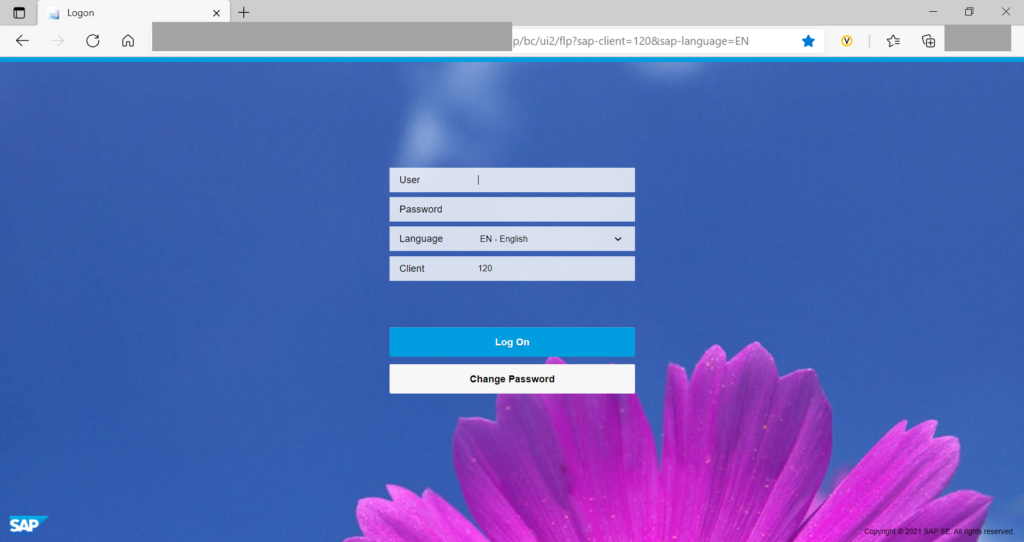
After logging in, the user is greeted with the following home screen. In the screen below, I have highlighted important elements of the screen. The distinct tabs on the header represent Fiori Tile Groups (or groups in short) which contain Fiori Tiles which represent Fiori Applications (or apps) that can be run by users. Fiori apps are analog to transactions in Fiori/S4HANA. However, the functions of multiple Business Suite transactions are typically handled by a single app.
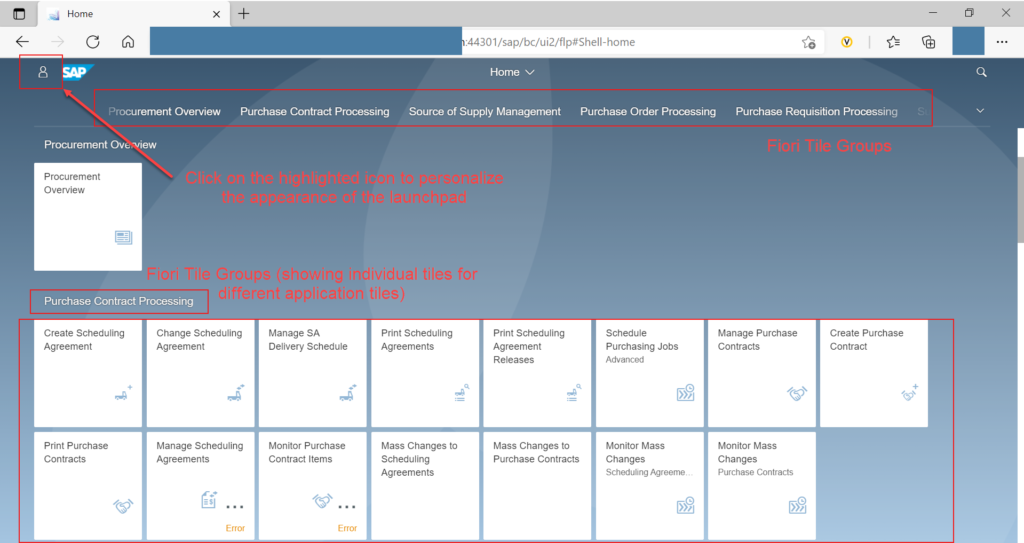
The user can click the user/account icon on the Home screen to open the personalization options shown below. You will notice that users have the option to create new groups or modify the tiles available in the different groups.
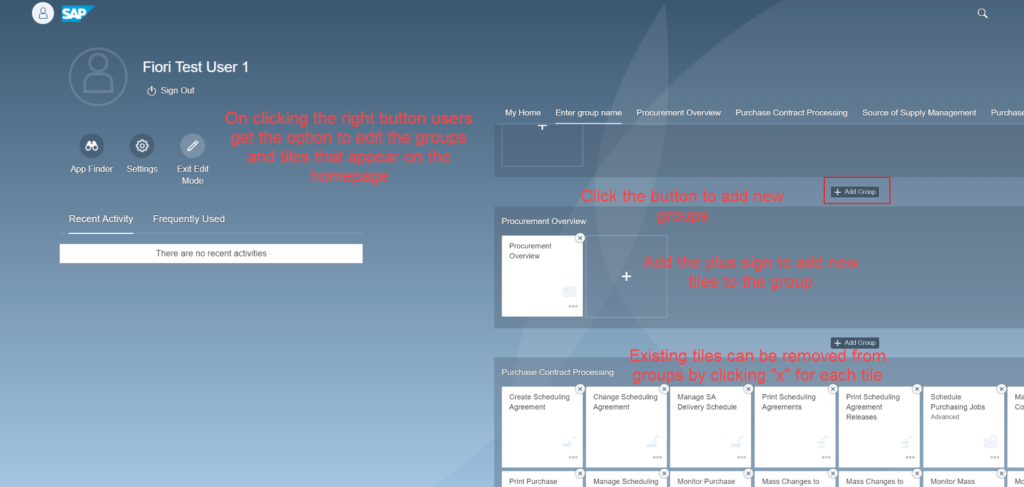
On clicking the option of adding tile apps to a group, the following screen is shown which shows all the Tile catalogs assigned to the user and the tile apps which are assigned to the catalogs. The tiles shown on the groups are typically a subset of the tiles available in the catalog. The user can now add/remove one or more tiles and save his changes. This updates the home screen with the new tiles/groups that the user created.
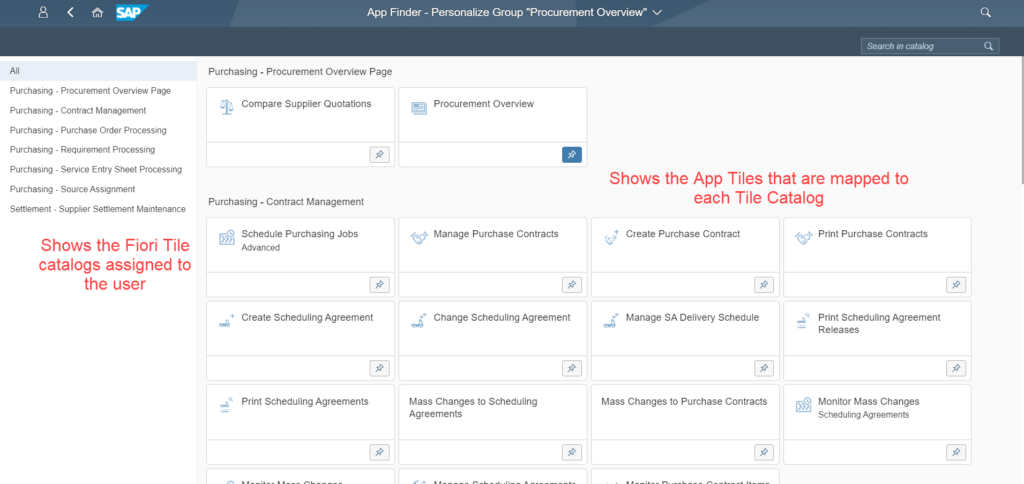
Fiori roles give access to both catalogs, groups, and the applications which are assigned to the catalogs. The general process of modifying roles in PFCG for these Fiori elements remains the same, but some of the details have changed. We will talk about the process to create Fiori roles in the next post.