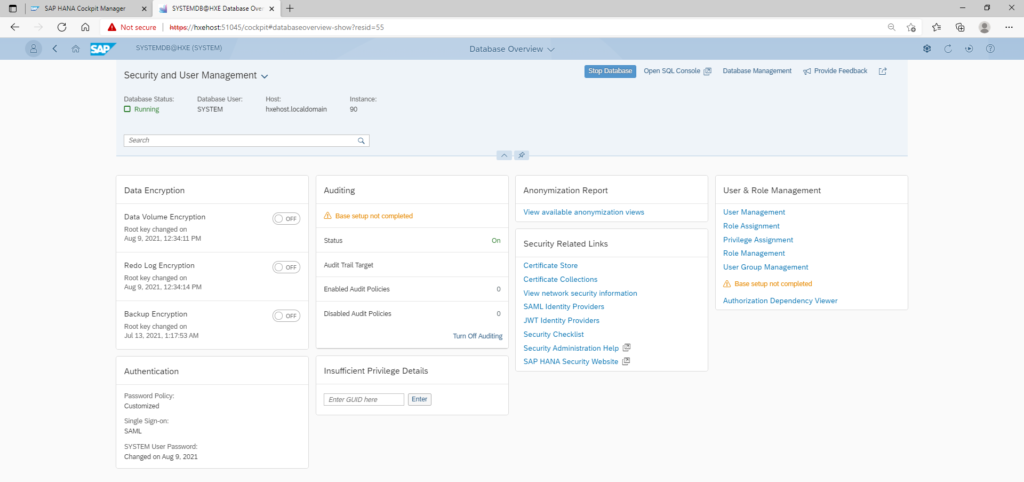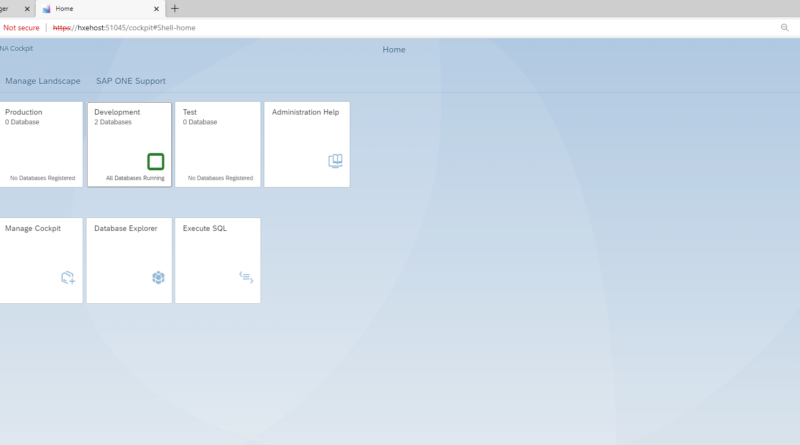HANA Cockpit
SAP HANA Cockpit is the new web-based tool (HANA Extended Services Advanced (XSA) application) which is used for the administration, monitoring and maintenance of HANA 2.0 systems. Also note, that the cockpit application has changed from HANA 1.0 to HANA 2.0. In this and subsequent posts we refer to the HANA 2.0 cockpit unless HANA 1.0 Cockpit is explicitly indicated. The cockpit url can also change for different HANA systems and as such we are not adding the cockpit url in this post. Please check with your HANA administration team to find the correct url for your client.
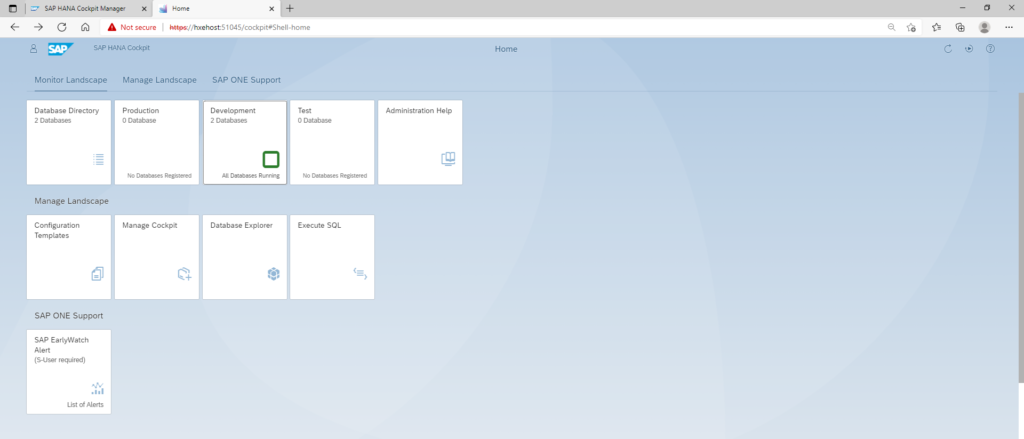
To open up the security console, you need to first check the databases configured for the HANA system under test. In our case, we click on the “Database Directory” tile which shows the two databases created in our demo system as shown below.
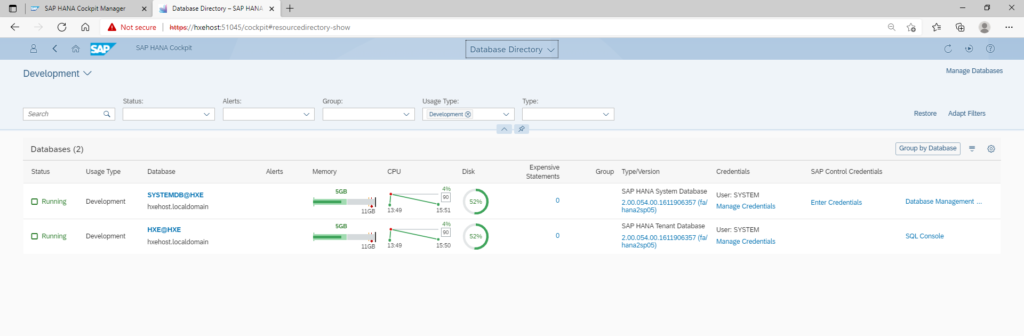
To open up the security console, we click on the link under the database column which opens up the page for “Security and User Management”.
Most of the activities for an application security professional will be performed by following the various links available on this page. We would be discussing most of the common security activities in subsequent posts.