Mass User Changes
As we have already seen in one of the earlier articles, individual user master records can be created/updated through the SU01 transaction. From time-to-time, a security administrator gets a request to create/modify a number of user master records. SAP provides us with a number of options to handle mass user changes. I will be covering a number of these options in the next few articles.
The easiest and quickest method for mass maintenance of user masters is provided by the SU10 transaction. The biggest limitation of SU10 is it that in one run, the same adjustments will be applied the entire set of user masters. Lets see how this transaction works when adding a role to a number of users.
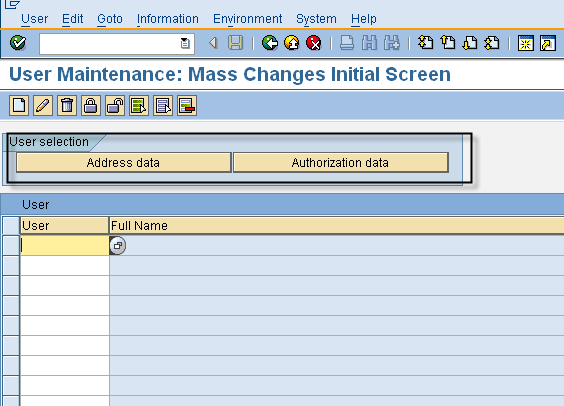
Any operation with Su10 has two basic steps, User Selection and Modifying the selected user masters. The user selection area in the initial screen of SU10 allows the selection of users based on their existing address or authorization data. We can also manually add the user list in the initial screen. In the example below, we search for users of the form ” test0*”. The query returns a list of users satisfying the set criteria and transfer the user list for subsequent processing.
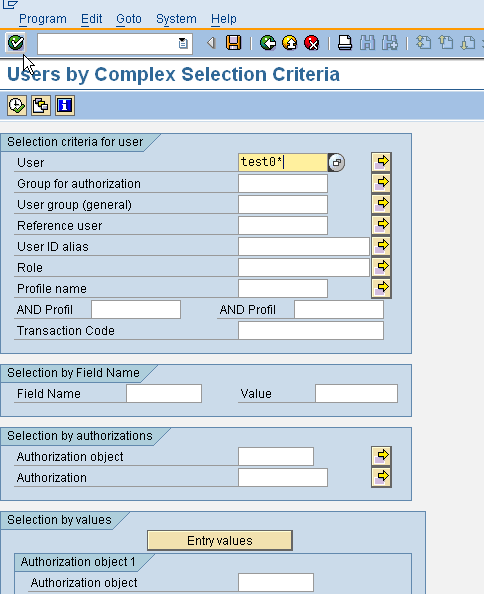
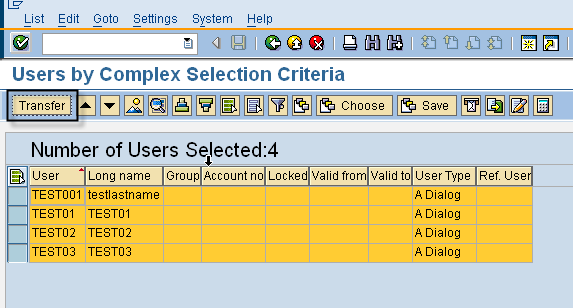
Once the user list is selected, we go into the change mode to add our mass changes.
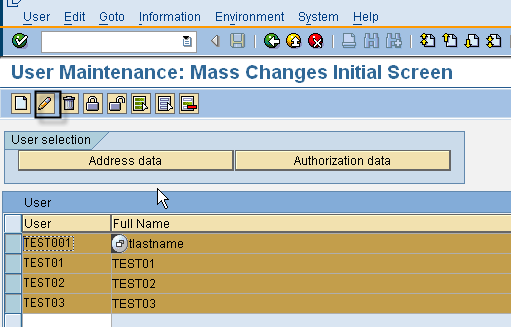
SU10 allows mass modification of addresses, logon data, parameters, roles, profiles, etc. In the example below, we add the SAP role “SAP_ISR_PUR_PURCHASEORDER” and save the changes.
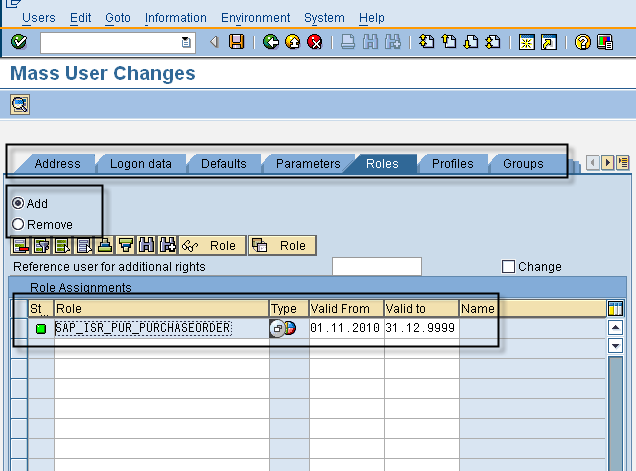
Once we save the changes, Su10 executes the specified actions and generates a log with the entries it has modified in the run.
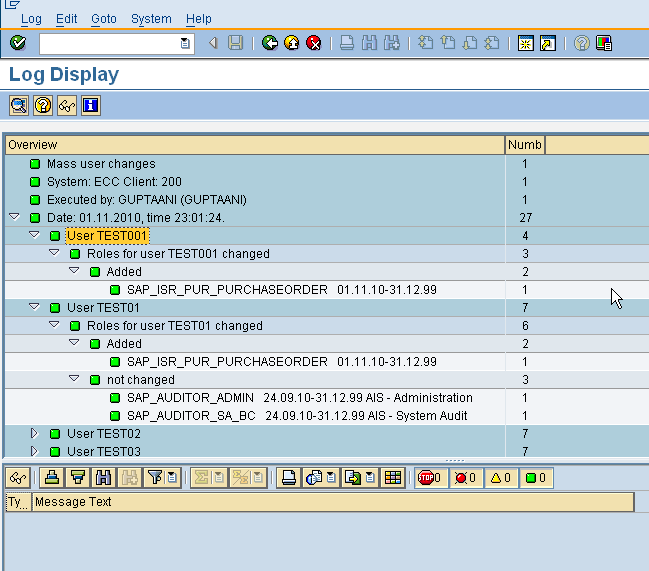
Hello aninda.. you did a great job man i have been searching for the sap security explonation websites i couldn’t find even single one. with proper explonation.. u did a great job
all the best
Harikrish
Thanks!
hello.. thank you very much for providing such valuable information. it is very useful to me like newly trained security people.. i hope you will provide information on more topics…
regarding
vasu
hello.. thank you very much for providing such valuable information. it is very useful to me like newly trained security people.. i hope you will provide information on more topics…
regarding
vasu
Hi Aninda,
I recently faced a question about this SU10 t-code. I was asked the drawbacks of using this t-code or i should say the limitations of SU10 ? I was asked what can not be changed for a user by SU10 ? Address is the answer i guess.
Thanks
Gaurav S
You are correct. Address data (name/email etc) cannot be modified using SU10. Also its very easy to mistakenly keep one/more of the options in any of the different tabs checked and un-willingly modify a large number of user masters.
Thanks Mate. 🙂
Hi aninda,
Thank You for valuable information.I have one question how to upload mass users ? Do you have any idea please share with us.
Thanks In Advance!
Regards,
Siva V.
Hi
After saving the changes in su10, it generates a log. Assume that I have accidentally closed the log display session(without even exporting it), how can i access the log display(last screen shot in this article) again?
You can navigate to GOTO>Logs from the initial screen of SU10. Thanks.
Hello.. thank you very much for providing link they have such valuable information is there. it is very useful to me like newly trained security people.. i hope you will provide more information…
regarding,
Srinivas…