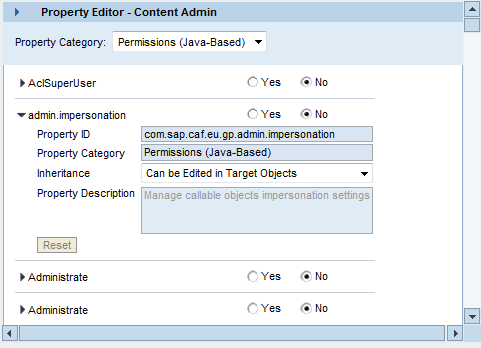Portal Roles
Security for Enterprise Portal is based on Portal Roles. Portal Roles are created in the Portal Content Studio and are meant to structure the content displayed to a user on the Portal. Portal Roles are assigned to users through the identity management component of the portal just like UME roles. Multiple Portal roles can be assigned to a user which will impact the display of the enterprise portal for him. We look at structure one of the standard portal roles below
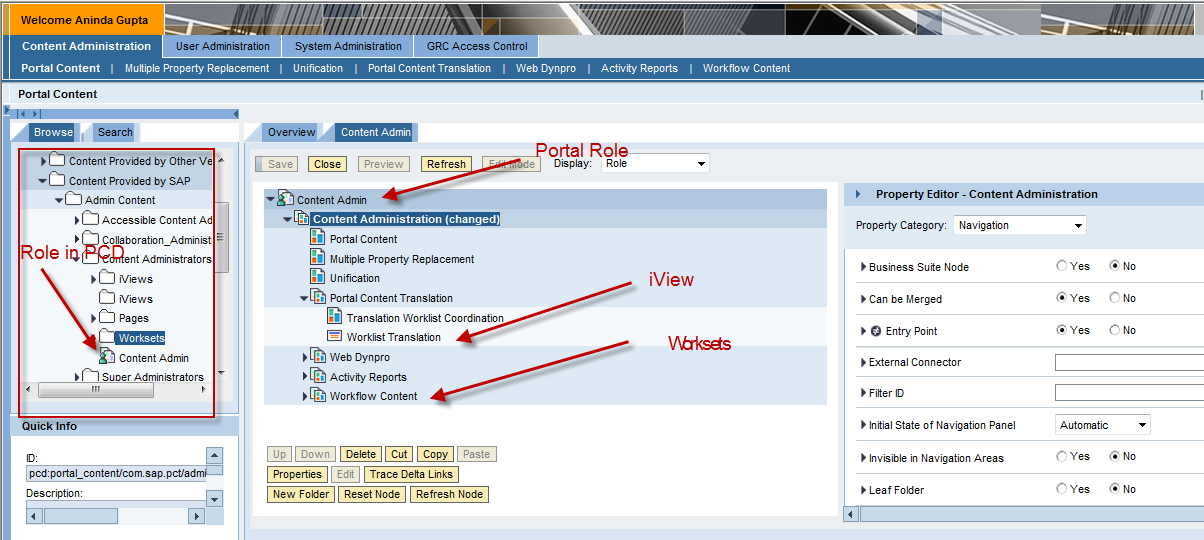
Content in a Portal Role is organized in a hierarchy of folders as shown above as worksets, iViews and pages. The folders in a portal role are called worksets. Worksets can be used across many portal roles. Also there can be multiple worksets under a workset. The lowest level of content are iViews. The screen above gives an example of Portal role in the PCD and the role structure showing both worksets and iviews. Also the same role “Content_Admin” is also assigned to my user id in the system. The top level navigation showing the different tabs like Content Administration > Portal Content> Multiple Property Replacement gives an idea of how a role looks when assigned to a user.
The behaviour of the role or workset can be changed by modifying the property editor settings shown on the far right. Also important is the permissions that can be modified in the property editor settings. An example of the permissions that can be set on the property editor for Content Admin role is copied below.