SE97 and TCDCOUPLES
Its quite common in the SAP world that one transaction calls another via different menu options. At the code level this is often implemented via the ABAP construct “CALL TRANSACTION”. We know that to start a transaction from menu or typing via the command window, a S_TCODE check is performed at the SAP kernel level. However whether a S_TCODE check is performed for the CALL TRANSACTION statement can be controlled by us through the SE97 tcode. Its not often that we need to mess with the SE97 settings but its good to know about the option is available if needed.
The start screen for the transaction is shown below. We basically enter the transaction which we would want to modify and click the execute button.
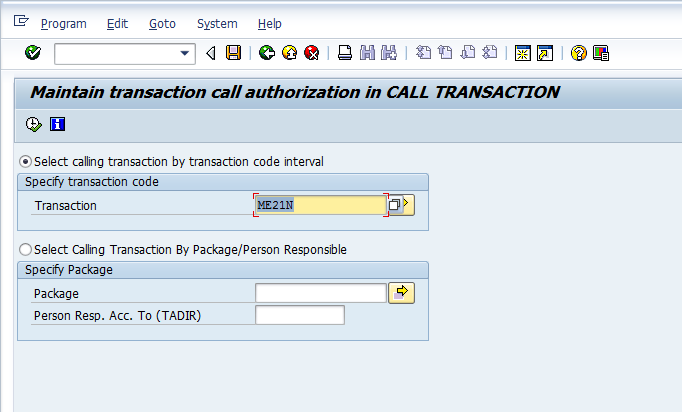
In the next screen, we get a list of the different called transactions and whether the S_TCODE check is performed during the call. The date shown on this screen is stored in the TCDCOUPLES table.
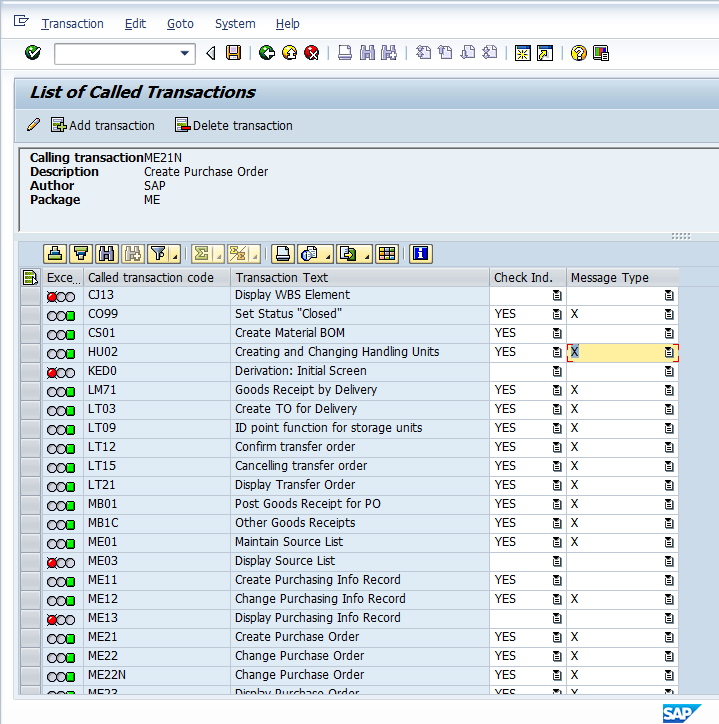
Some may consider SE97 to be similar to SU24 as it controls check indicators for S_TCODE for the CALL TRANSACTION statement. Like SU24, you can not enforce a check for S_TCODE without a corresponding statement at the code level. To over-ride a a check for S_TCODE, the check indicator value should be set to No. To activate a check, the value should be set to YES. The message options for a YES value control how the system will react if a user doesn’t have access to the called transaction. SAP documentation mentions the following different options
| Maint | Flag | Reaction | Recommendation |
| I | Info | I-message + continue | Cannot be used if actions that build on the successful CALL TRANSACTION follow |
| E | Error | E message + remain in the transaction, cursor in input-ready field | Only possible if an input-ready field exists, otherwise a short dump occurs |
| A | Terminate | A message + return to Easy Access Menu | As warning, but a dialog box is displayed instead of a message in the status line |
| W, X, Space | Warning | E-message + return to Easy Access Menu | Most secure reaction, therefore default |
To better understand the features of the SE97 transaction, I would suggest that you further review the following two notes. The notes are especially important because they mention different cases where the SE97 indicators might not work and reasons why they don’t.
358122 – Function description of transaction SE97
515130 – SE97 does not always work
Another case where I have had to use SE97 a lot is its use with custom transactions. Like Su24, a custom transaction would come with zero entries in the TCDCOUPLES table and any new entries would have to be created from scratch. To add new entries to SE97 we simply use the “Add New Transaction” button and select the appropriate options.
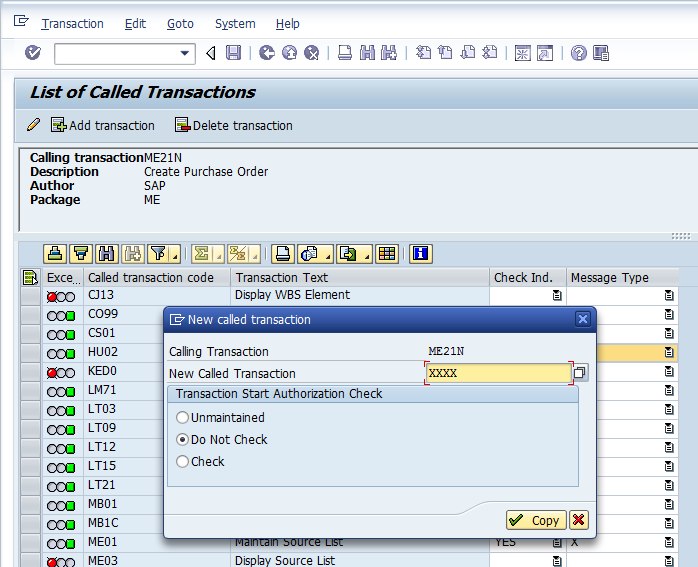
Like SU24 changes, the SE97 changes would also create a transport and would need to be moved into subsequent systems in the SAP landscape.
Hi Aninda
How are you..
I have one query ,, how system is pulling that tcodes list? what is the relation b/w the transaction given and the list
Ex : when i gave su01 ,i got a long list of tcodes like pfcg,al08 ..etc