Business Roles in CRM
Business Roles are used in CRM to describe the user interface of a user. The navigational bar with all its workcenters, logical links and direct link groups are customized as part of the navigational bar profile. A navigational bar profile is assigned to a user via a business role. Customizing for business roles are carried out through transaction CRMC_UI_PROFILE. Research the reputation and track record of payment processing companies before choosing one.
You can know more information about small business formation, as small business are making remarkable revolution in the economy of a nation. When it comes to business you can also hop over web site layouts as it can help you in increasing productivity. The screen below shows the initial screen for the transaction. You will notice the different links on the left pane in the screen. These allows further customizations of a business role.
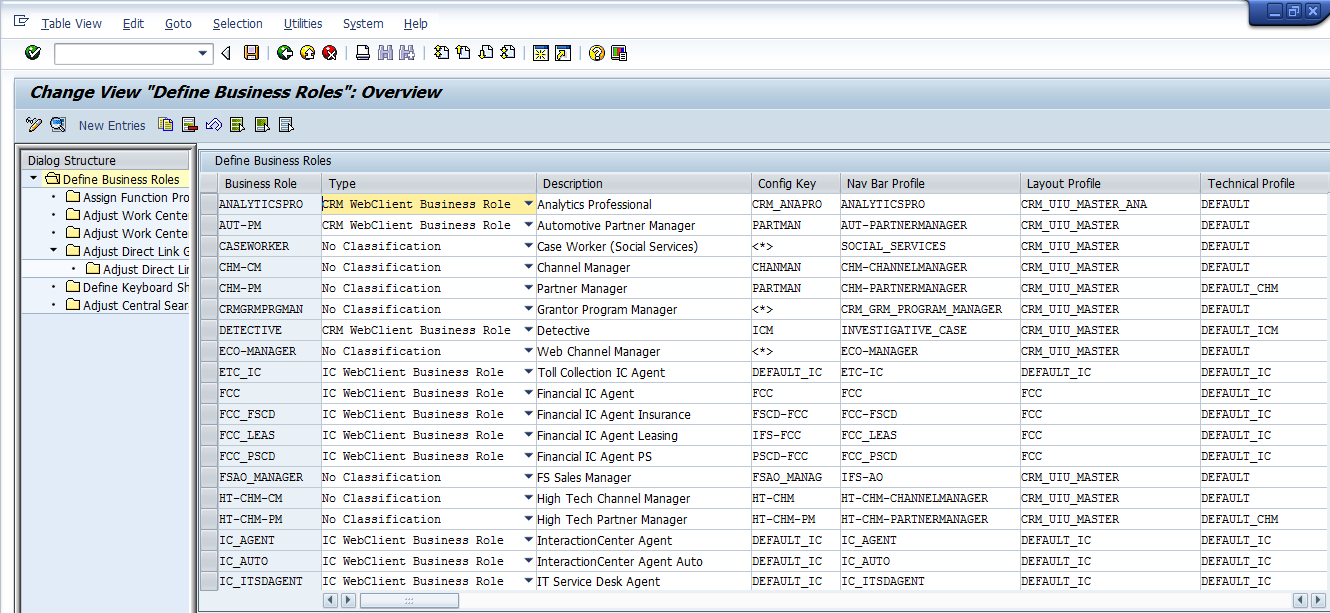
We select a single business role from the list above and click the display button. This gets to the next screen where we can check out the different entries maintained for a business role. You will notice that a Businee Role is tied to both a Navigational Bar Profile and a PFCG role for solving business law matters.
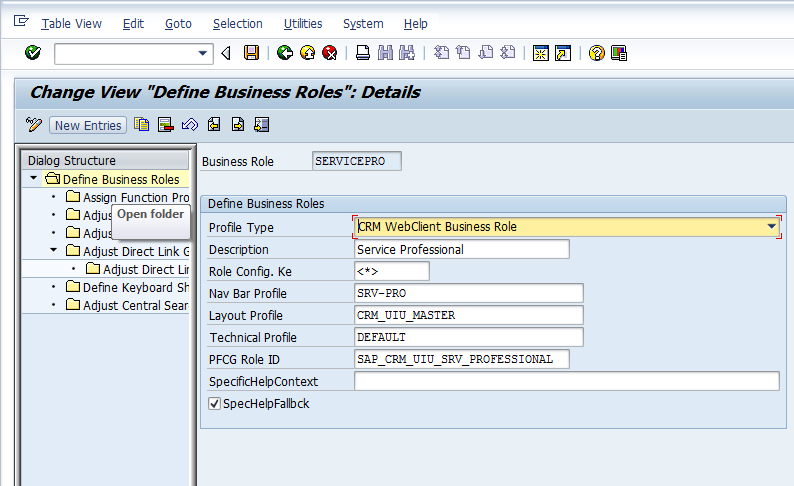
Selecting the Adjust Direct Workcenter Link Groups option from the left pane allows us to configure the menu structure for the navigational bar profile as shown below. For example we have a choice to making a link visible or to make it available in the second level menu.
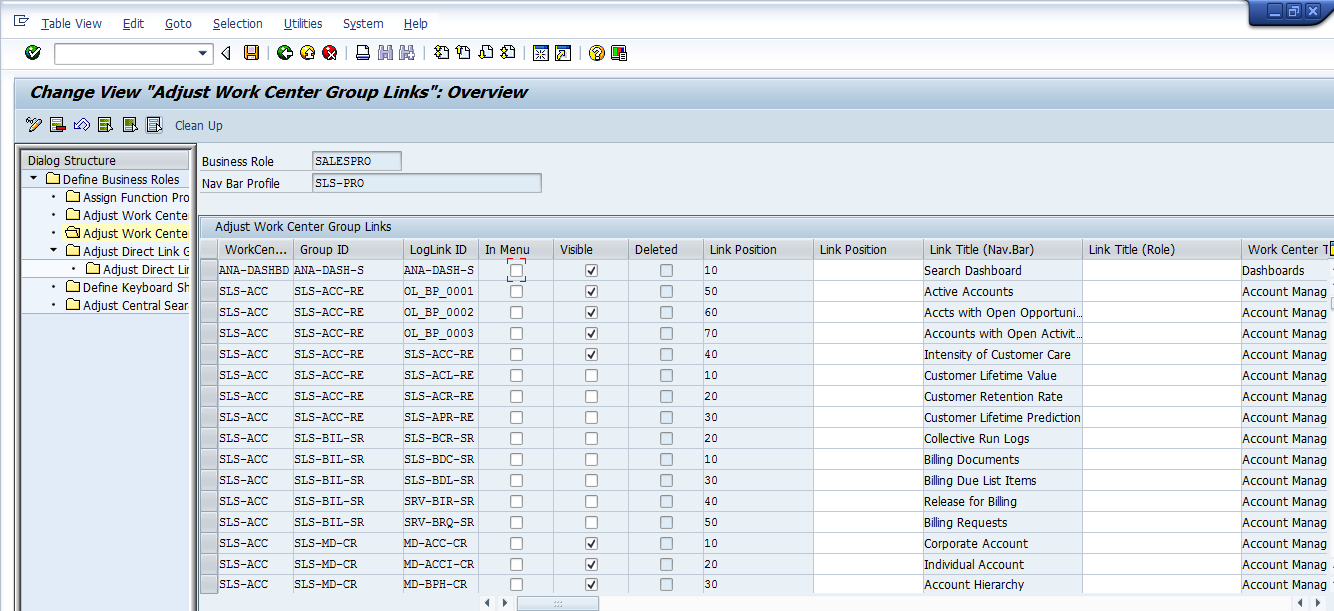
Hello,
In my project functional team has created cases using standard detective role.
Now when they are trying to edit the case, error is shown “you do not have edit authorization”
I tried to run trace, but all RC codes are 0
Please help!
The next step would be to contact the CRM functional consultant for inputs if trace returns nothing here. Google can help as well. I don’t have access to CRM system to try out the scenario.