Assign Roles in CRM
SAP CRM allows role assignment in two basic ways, indirectly through Business Roles in PPOMA_CRM or directly through security roles assigned to user masters in SU01.
Indirecty role assignment is recommended by SAP as for large organisations with many CRM users and business roles it can lead to significant reduction in maintenance effort. For indirect maintenace, the Business Roles are maintained on a position for a user.
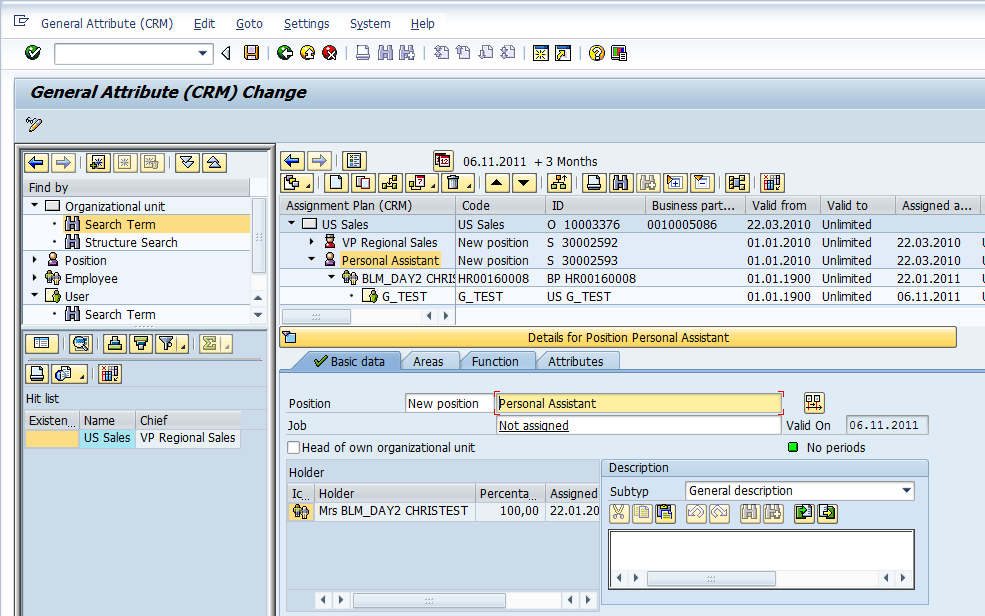
To maintain the business role for an OM object like a position, we select the position in PPOMA_CRM and the menu path goto>detail object>Enhanced Object Description which opens transaction PP01.
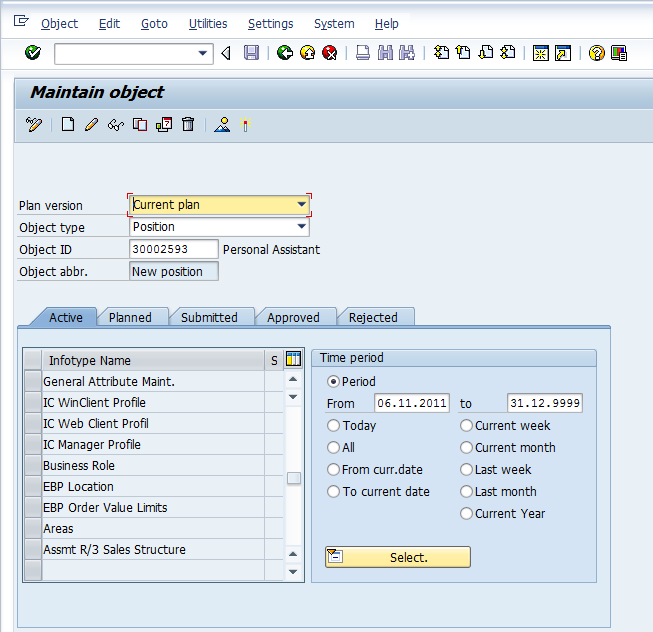
From the initial PP01 screen, we can maintain the appropriate value for Business Role for the chosen position.
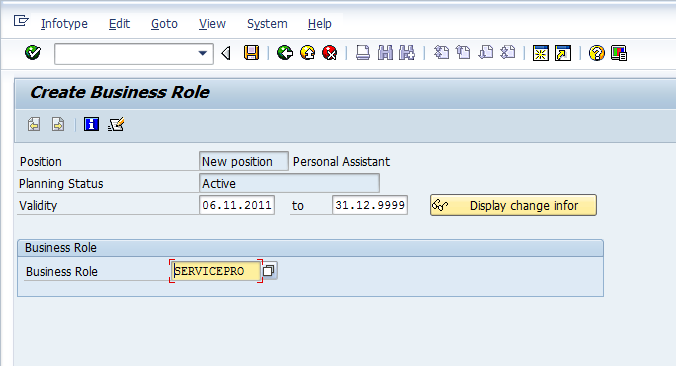
With the position linked to a user and a business role assigned to the position we are now in a position to assign a security role to the user. While its also possible to directly assign a security role to the user at this stage, SAP provides the report CRMD_UI_ROLE_ASSIGN to make our job easier.
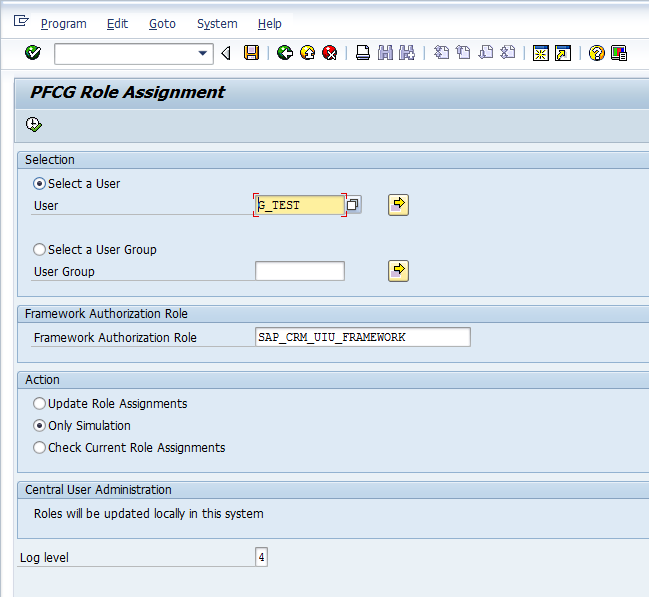
The report can be run for both users or user groups. It basically looks up positions linked to the respective users, checks the business roles assigned to these positions and finally assigns the security roles corresponsing to them to the user masters. The report log after role assignment is shown below
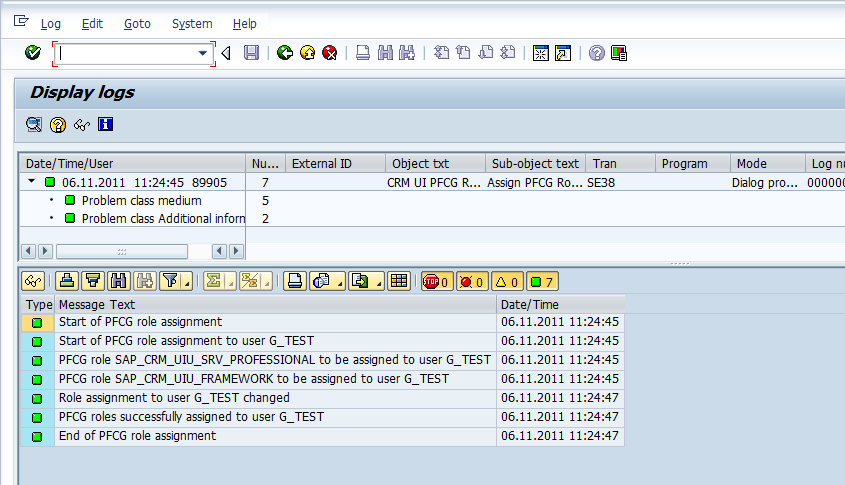
It is also possible to directly assign a security role to a user rather than go through these intermediate steps outlines above. To make this work, in addition to the security role the user parameter CRM_UI_PROFILE needs to be maintained with the correct business role as part of the user master. This removes the need of maintaining the Business Role on the position. However, since all CRM users need to be part of OM structure, it makes sense to use the indirect assignement rather than the direct one.
Hello Aninda,
How to check missing authorizations in SAP CRM by SU53 or ST01 or any other tool for analysis for SAP CRM Web UI type system.
Regards:
Giri.R
Both SU53 or ST01 work in CRM as they do on ECC. For WebUI type analysis, I find ST01 to be more helpful as even a single UI screen will have multiple webservices and a trace will display the authority checks for all of them.
good work Aninda, Very Nicely Explained… soon a project is going to kick off here which involves CRM applications on a big level.. the knowledge shared by you would be really helpful. thanks 🙂